12 Best Text to Video AI Tools for Creators in 2025
The idea of turning a simple text prompt into a dynamic, engaging video is no longer science fiction; it's a practical reality for creators and businesses. The challenge isn't whether it's possible, but which of the many text to video AI tools is the right fit for your specific project. This guide is designed to cut through the noise and provide clear, actionable insights to help you make that decision. Whether you're a Shopify store owner needing product demos, a TikTok seller creating vira
The idea of turning a simple text prompt into a dynamic, engaging video is no longer science fiction; it's a practical reality for creators and businesses. The challenge isn't whether it's possible, but which of the many text to video AI tools is the right fit for your specific project. This guide is designed to cut through the noise and provide clear, actionable insights to help you make that decision. Whether you're a Shopify store owner needing product demos, a TikTok seller creating viral ads, or a content creator looking to streamline your workflow, the right tool can fundamentally change how you produce video content.
This comprehensive listicle moves beyond generic feature lists. We provide a hands-on analysis of the top platforms available today, from cinematic generators like Sora and Luma AI's Dream Machine to polished avatar-based tools like Synthesia and HeyGen. Our goal is to equip you with the information needed to select the best platform for your use case and budget.
Inside this guide, you will find:
- Detailed breakdowns of 12 leading AI video generators.
- Direct comparisons of key features, output quality, and pricing.
- Honest pros and cons based on real-world testing and use.
- Specific use-case recommendations (e.g., best for social media ads, best for corporate training).
Each entry includes screenshots for a visual preview and direct links to get you started immediately. Forget endless trial-and-error. This resource is your direct path to finding the most effective text to video AI tools to transform your creative or marketing concepts from a simple prompt into a finished production.
1. saro2
Saro2 emerges as a standout choice among text to video AI tools, specifically engineered for creators and businesses who require high-quality, commercial-ready video content without the high costs or technical barriers. It leverages a sophisticated, Sora-compatible pipeline to deliver cinematic HD and 4K outputs, positioning itself as a practical and powerful solution for rapid content creation. The platform is built for speed and efficiency, making it an indispensable asset for marketers, e-commerce sellers, and influencers.
What truly sets Saro2 apart is its focus on commercial viability. All generated videos are watermark-free and include full commercial usage rights, a critical feature for professional applications like TikTok ads or Shopify product showcases. Its unique "Sora 2 Storyboard" function allows users to generate multi-scene video sequences up to 25 seconds long, providing a level of narrative control that goes beyond simple, single-clip generators. This makes it ideal for crafting more compelling ad creatives and short-form stories.
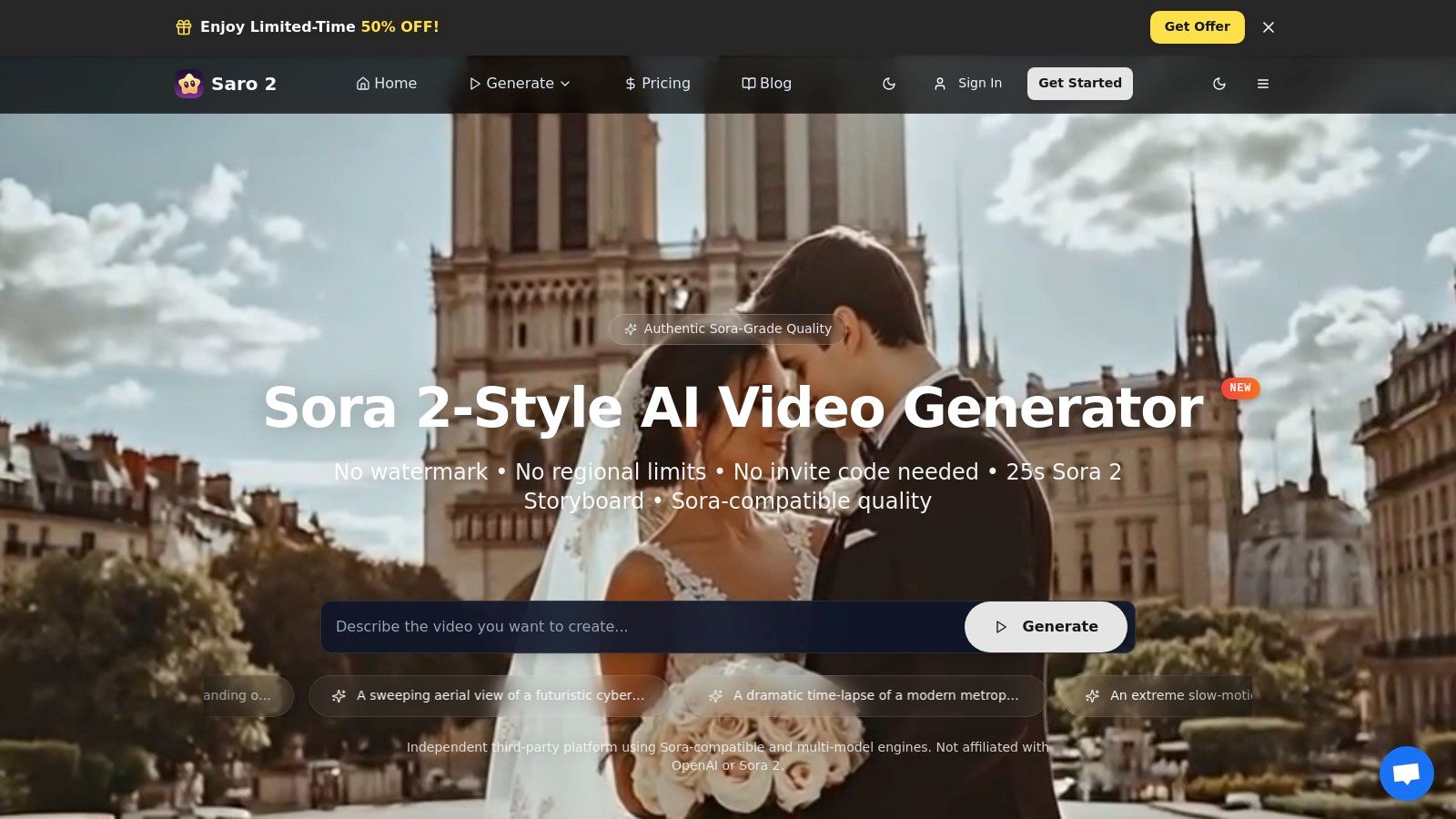
Key Features & Use Cases
Saro2's feature set is tailored for performance and ease of use. The multi-model engine enhances generation stability and success rates, minimizing failed attempts and wasted credits. This reliability is crucial for media buyers and performance marketers who need to test numerous ad variations quickly. The simple three-step workflow (prompt, select settings, generate) ensures even non-technical users can produce polished content effortlessly.
Best For:
- E-commerce & Ads: Quickly creating dynamic product videos for Shopify stores or high-impact ad creative for TikTok and Instagram.
- Content Creators: Generating unique B-roll footage or conceptual shorts to supplement social media content.
- Small Businesses: Producing professional marketing videos for websites and campaigns without hiring a production team.
Pricing Structure
Saro2 offers a flexible, credit-based pricing model designed to scale with user needs. Plans often include significant discounts for annual subscriptions and limited-time offers, making it one of the most cost-effective solutions for high-volume video generation.
| Plan | Monthly Price (Billed Annually) | Credits | Est. Videos/Year |
|---|---|---|---|
| Basic | $9.50 | 7,200 | ~240 |
| Creator | $24.50 | 18,000 | ~600 |
| Pro | $74.50 | 54,000 | ~1,800 |
Note: Pricing and offers are subject to change.
Pros & Cons
- Pros:
- Commercial-Ready: Watermark-free HD/4K videos with commercial rights included.
- Cost-Effective: Up to 10x cheaper than some alternatives, with generous credit allowances.
- Multi-Scene Storyboards: Generate video sequences up to 25 seconds for more dynamic storytelling.
- Stable & Fast: Multi-model pipeline ensures reliable and quick video generation.
- Cons:
- Independent Platform: Not officially affiliated with OpenAI's Sora, which may be a consideration for users seeking official vendor backing.
- Credit-Based Limits: High-frequency users may need to upgrade to higher-tier plans to avoid hitting generation caps.
Website: https://saro2.ai
2. Runway
Runway stands out as a comprehensive creative suite, positioning itself as more than just a simple generator. It's a powerful platform built for creators and agencies who need high-fidelity, cinematic video clips and a robust set of post-production tools. Its flagship models, Gen-3 Alpha and Gen-4, are renowned for producing some of the highest-quality outputs among current text-to-video AI tools, making it a top choice for projects where visual polish is paramount.
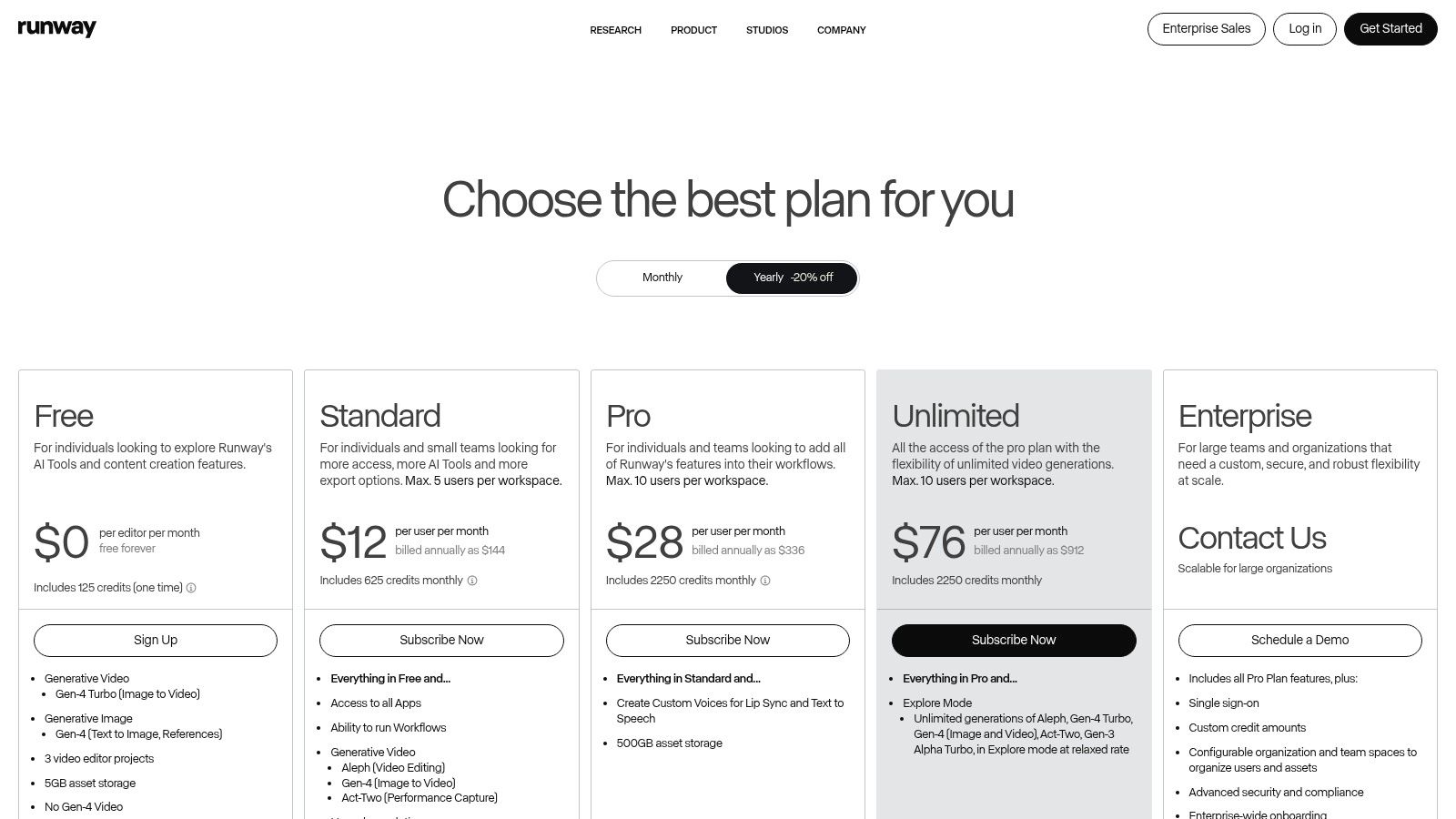
Unlike many competitors that focus solely on generation, Runway integrates a full video editor directly into its workflow. This allows users to upscale footage, use advanced green-screen effects, track motion, and stitch multiple short clips together into a longer narrative without ever leaving the platform. This all-in-one approach is a significant advantage for small businesses or marketers creating product ads or social media content who want to streamline their production process.
Key Details & Features
- Best For: Creating short, high-quality cinematic clips, abstract visuals, and B-roll for ads or social media.
- Unique Offering: The platform's strength lies in its integrated professional-grade video editing tools, including motion tracking and multi-motion brush, which allow for granular control over the final output. For a deeper dive into its capabilities, you can find more information about Runway's text-to-video features.
- Pricing: Runway uses a credit-based system. It offers a free tier with limited credits, while paid plans start at $12/user/month (Standard) and go up to a custom Enterprise level, each providing a larger allocation of monthly credits.
| Pros | Cons |
|---|---|
| Exceptionally high-quality video output | The credit system can be confusing to calculate |
| Integrated suite of advanced editing tools | Longer videos require manual stitching in the editor |
| Frequent and significant model updates | Can be complex for absolute beginners |
| Strong community and support for professionals | Best results require detailed, nuanced prompting |
Website: https://runwayml.com
3. Pika
Pika has rapidly carved out a niche as an accessible yet powerful AI video generator, emphasizing speed and creative flexibility. It operates primarily as a web-based studio designed for creating short, dynamic video clips from text or still images. Its user-friendly interface makes it an excellent entry point for creators, marketers, and small business owners looking to produce engaging social media content or animated visuals without a steep learning curve.
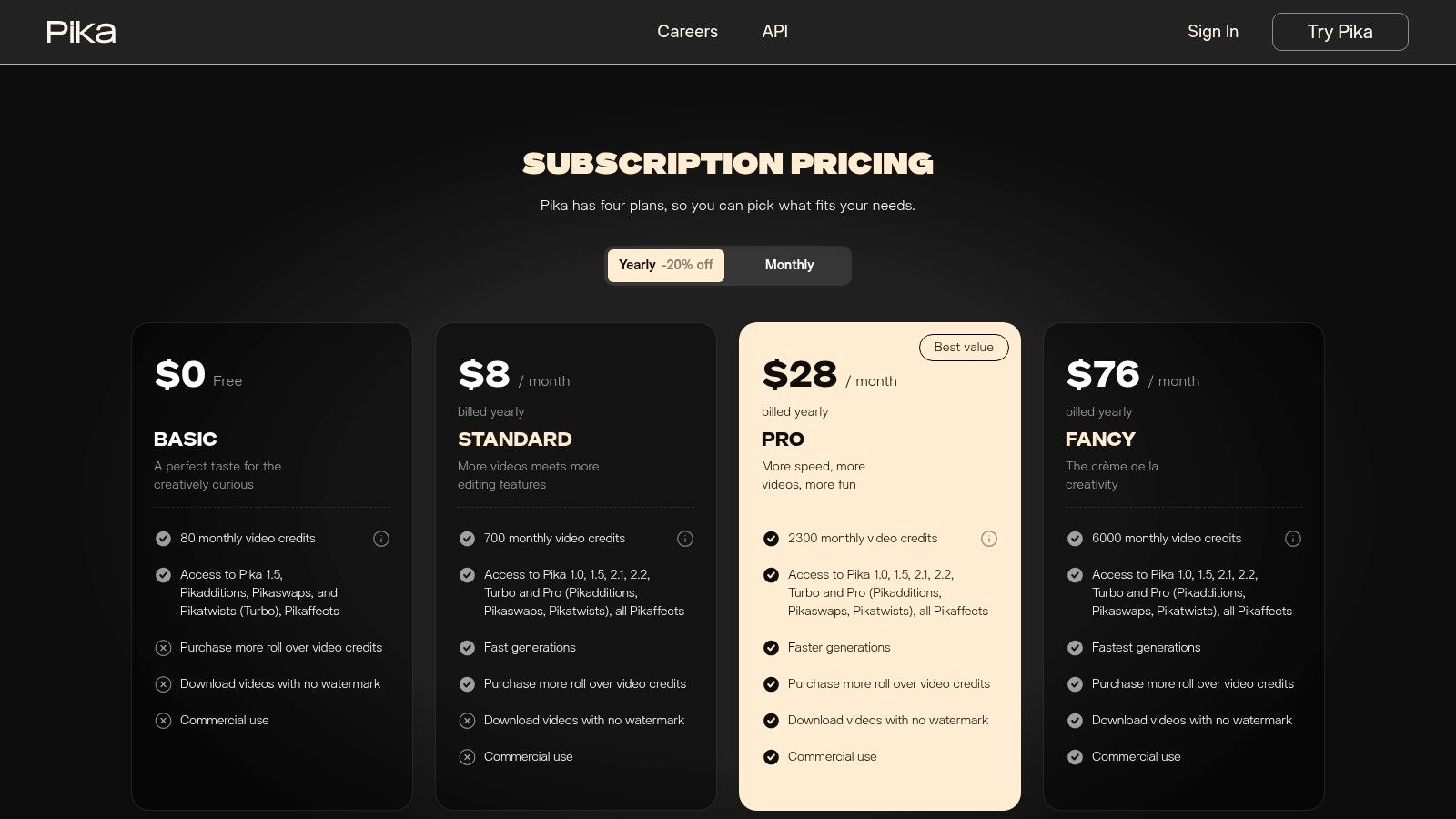
What sets Pika apart is its granular control over the generation process. Users can choose from different model families, such as Turbo for speed or Pro for higher quality, allowing them to balance creative needs with credit costs. Specialized features like Pikascenes (for creating entire scenes), Pikadditions (for modifying specific video regions), and Pikaswaps (for face swapping) provide a suite of tools that go beyond simple text-to-video generation, offering more refined creative control directly within the platform.
Key Details & Features
- Best For: Fast generation of short clips for social media, animating still images, and experimenting with various visual styles.
- Unique Offering: The ability to select from multiple AI model families (e.g., Turbo, Pro) gives users direct control over the trade-off between generation speed and final video quality, which is a standout feature among text to video AI tools.
- Pricing: Pika operates on a credit system. A free plan is available with a watermark and limited credits. Paid plans, which remove the watermark and allow for commercial use, start at $8/month (billed annually) for the Standard plan and go up to a Pro plan at $58/month.
| Pros | Cons |
|---|---|
| Approachable UI with very rapid generations | Credit accounting per feature can be confusing at first |
| Granular model options to balance quality and speed | Best suited for short clips; longer content requires stitching |
| Strong image-to-video capabilities | High-end features are locked behind pricier tiers |
| Specialized tools for in-video modification | Watermark on free plan limits professional use |
Website: https://pika.art/pricing
4. Luma AI (Dream Machine)
Luma AI's Dream Machine has rapidly gained attention for its ability to generate fluid, high-fidelity video clips with a remarkable understanding of physics and motion. It excels at transforming both text and still images into dynamic scenes, making it a powerful asset for creators who need realistic character movements, camera pans, and object interactions in short-form content. The platform is built on its proprietary Ray series models, which are engineered for both speed and quality.
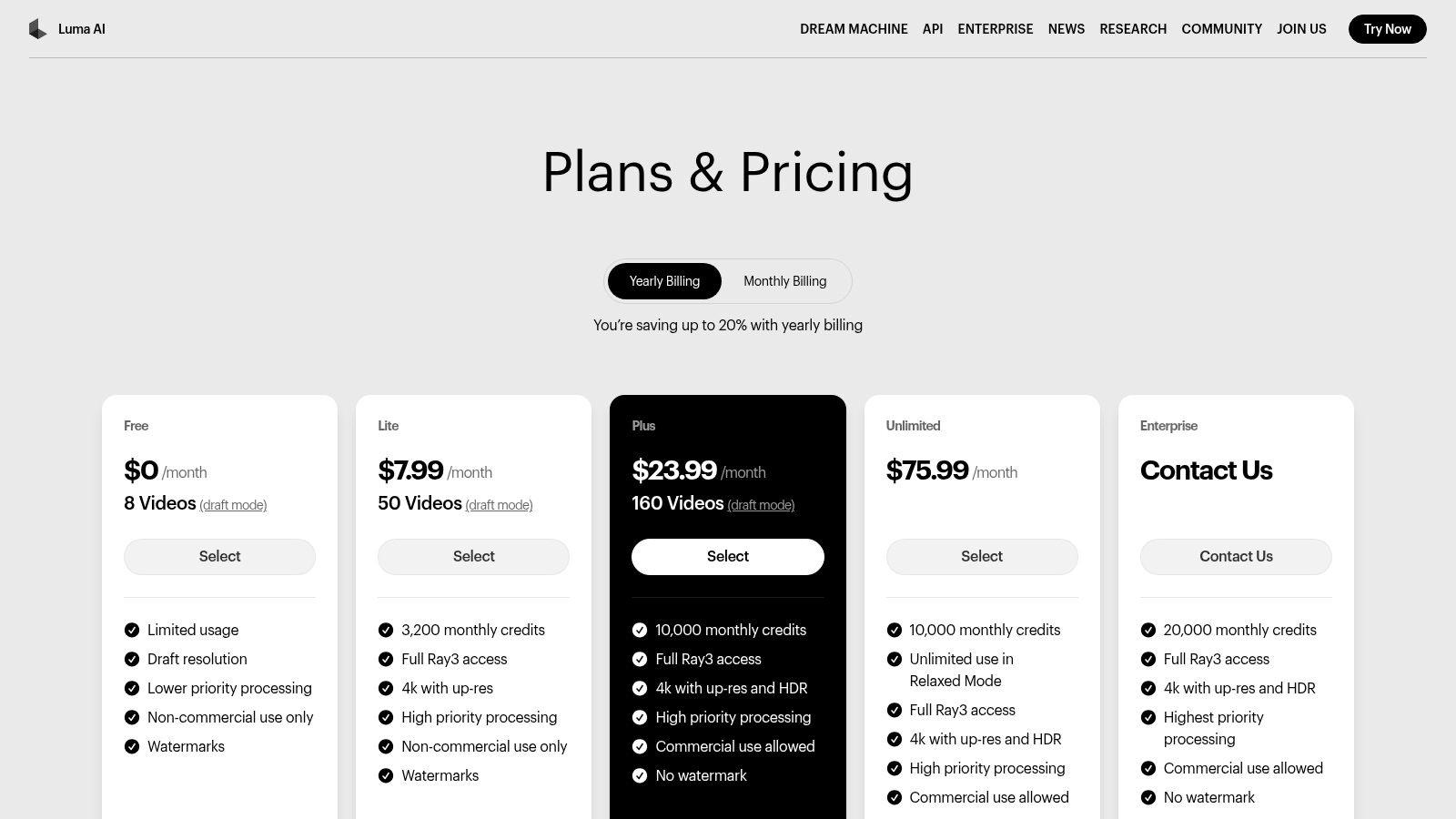
This tool is particularly effective for small businesses and marketers looking to create engaging product visuals or short narrative ads without the cost of a live-action shoot. Unlike some other text to video AI tools that struggle with consistency, Dream Machine often produces cohesive motion within its short clip limit. Higher-tier plans unlock advanced features like 4K up-res and HDR, allowing for professional-grade output ready for high-impact social media campaigns or digital advertisements.
Key Details & Features
- Best For: Creating short, high-fidelity clips with strong physics and motion for social media, product demos, and conceptual art.
- Unique Offering: Dream Machine's strength is its dual-input capability, generating impressive results from both text and images. Its transparent credit system clearly outlines costs for different models, resolutions, and durations, removing guesswork. You can explore a deeper analysis of Luma AI's image-to-video capabilities.
- Pricing: Luma AI offers a free tier with 30 generations per month (with limits). Paid plans include Standard ($29.99/month for 120 generations), Pro ($99.99/month for 400 generations), and Premier ($499.99/month for 2,000 generations).
| Pros | Cons |
|---|---|
| Impressive motion, physics, and camera control | Longer videos require stitching multiple generations |
| High-quality output, especially from images | Free and lower-tier generations may be watermarked |
| Transparent and clear credit cost structure | Can be slow during periods of high user demand |
| Offers a generous free tier for initial testing | Highest quality features are locked to paid plans |
Website: https://lumalabs.ai/dream-machine
5. Synthesia
Synthesia carves out a distinct niche in the text-to-video AI tools landscape by focusing on enterprise-grade, avatar-driven video production. Instead of generating cinematic scenes from prompts, it excels at converting scripts into polished presentations led by hyper-realistic AI avatars. This makes it an invaluable asset for corporate training, learning and development, and creating localized marketing content at a massive scale, moving beyond simple creative generation to solve specific business communication challenges.
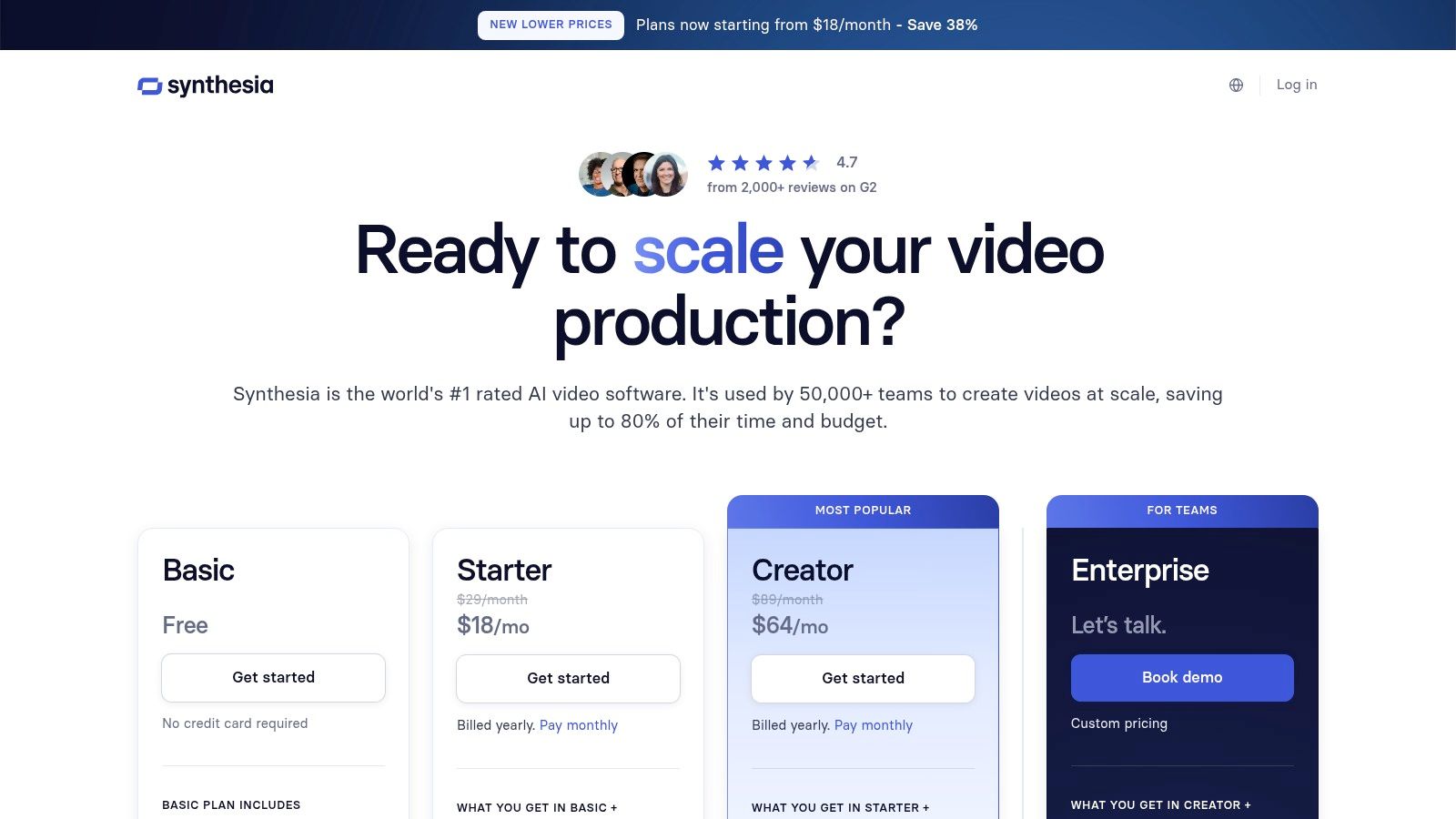
The platform is built around a scene-based editor that feels more like creating a slide deck than editing a video timeline, making it highly accessible for non-technical users. Businesses can leverage over 125 stock avatars or create custom digital twins of their own team members. Its standout feature is the powerful AI-driven localization, which allows for one-click dubbing and translation of videos into dozens of languages, drastically reducing the cost and complexity of global communication campaigns.
Key Details & Features
- Best For: Corporate training videos, employee onboarding, product tutorials, and large-scale localized video marketing campaigns.
- Unique Offering: The platform’s strength is its seamless integration of AI avatars with robust enterprise features like SSO, SCORM compliance for LMS integration, and brand kits. This focus on corporate needs and scalable localization sets it apart from more creatively-focused generators.
- Pricing: Synthesia offers a "Starter" plan for individuals at $22/month (billed annually) for 10 minutes of video. The "Creator" plan is $67/month for 30 minutes, and a custom Enterprise plan is available for larger teams with advanced needs.
| Pros | Cons |
|---|---|
| Excellent for training and L&D content at scale | Higher cost compared to lightweight creative tools |
| Mature enterprise controls (SSO, SCORM, APIs) | Focus is on presenter-led, not cinematic, clips |
| Seamless one-click video localization and dubbing | Less creative freedom than prompt-based generators |
| Highly realistic and diverse AI avatar selection | Avatar customization requires an Enterprise plan |
Website: https://www.synthesia.io
6. HeyGen
HeyGen carves out a specific niche within the text-to-video AI tools landscape, focusing on avatar-driven video creation for business communications. It excels at transforming scripts into polished presentations, training videos, and marketing messages led by realistic AI avatars. This makes it an ideal solution for businesses looking to produce consistent, scalable video content for sales enablement, corporate training, or personalized outreach without the logistical overhead of filming real people.
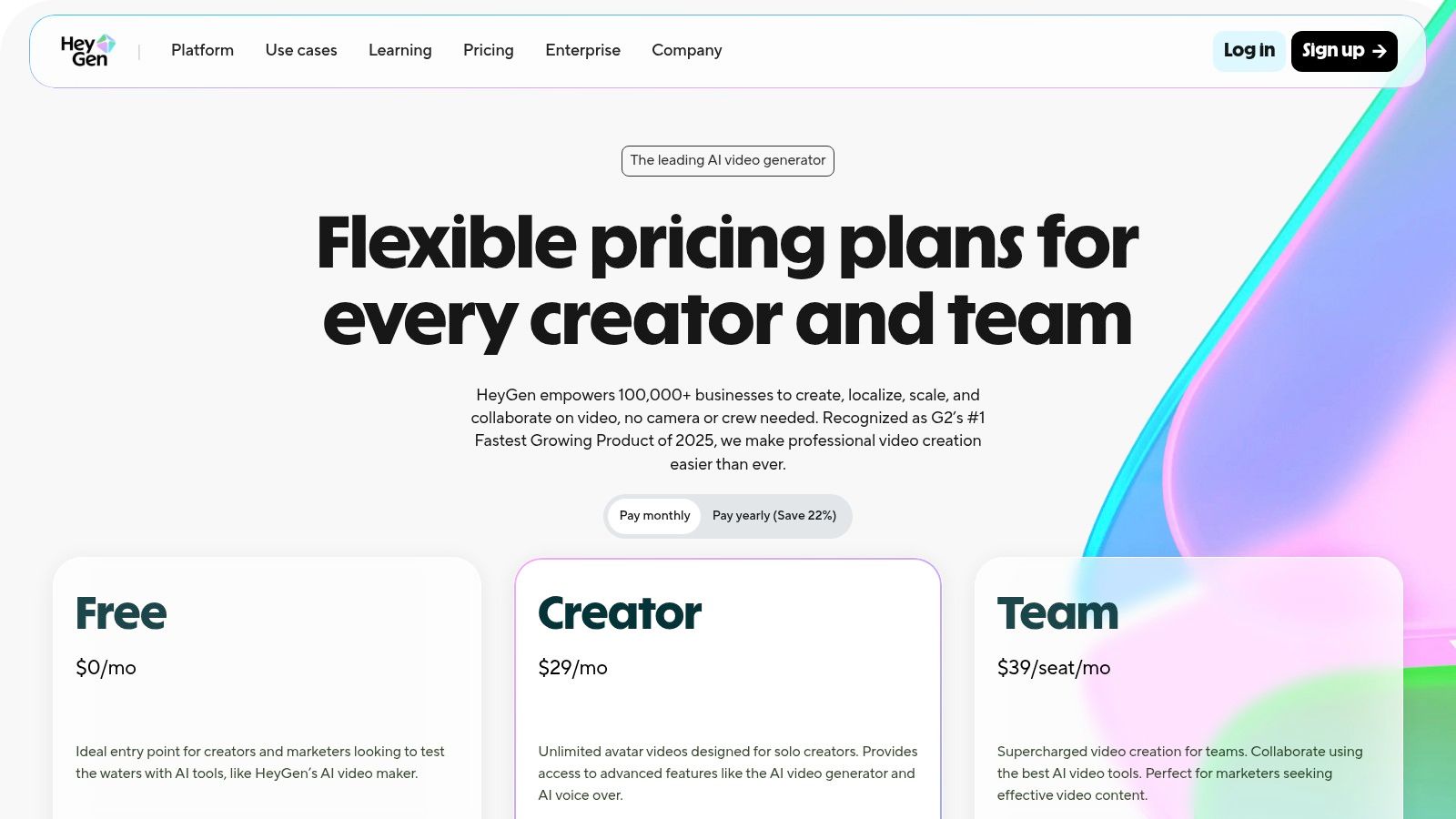
Unlike tools geared towards cinematic or creative generation, HeyGen is built for practical application. Its platform offers a vast library of stock avatars, voice options, and pre-made templates designed for business use cases. The workflow is straightforward: choose an avatar, paste your script, and generate the video. Its powerful localization features, including voice cloning and translation into over 30 languages, allow companies to adapt their messaging for a global audience with remarkable speed and efficiency.
Key Details & Features
- Best For: Creating avatar-led training modules, marketing explainers, and sales outreach videos quickly and at scale.
- Unique Offering: The standout feature is its robust avatar system, which includes over 500 stock options and the ability to create a custom digital twin of yourself on paid plans. The seamless script-to-voice and multi-language dubbing capabilities make it a go-to for global teams.
- Pricing: HeyGen offers a free plan to get started. Paid plans include Creator at $24/month and Team at $120/month, with custom pricing available for Enterprise needs. Plans are structured around credits and the number of user seats.
| Pros | Cons |
|---|---|
| Exceptionally fast script-to-video workflow | Not suited for cinematic or abstract video creation |
| Excellent localization and translation features | Some advanced features carry additional costs |
| Large library of professional avatars/templates | Video output is focused on presenter-style formats |
| Clear per-seat pricing ideal for business teams | Custom avatars are limited to higher-tier plans |
Website: https://www.heygen.com
7. Colossyan
Colossyan carves out a specific niche within the text-to-video AI tools landscape by focusing on AI avatar-led videos for workplace learning and internal communications. Instead of generating cinematic scenes, it creates professional-looking training modules and corporate announcements from simple text inputs. This makes it an invaluable asset for Learning & Development (L&D) departments and HR teams looking to quickly produce and scale educational content without the high costs of studio production.
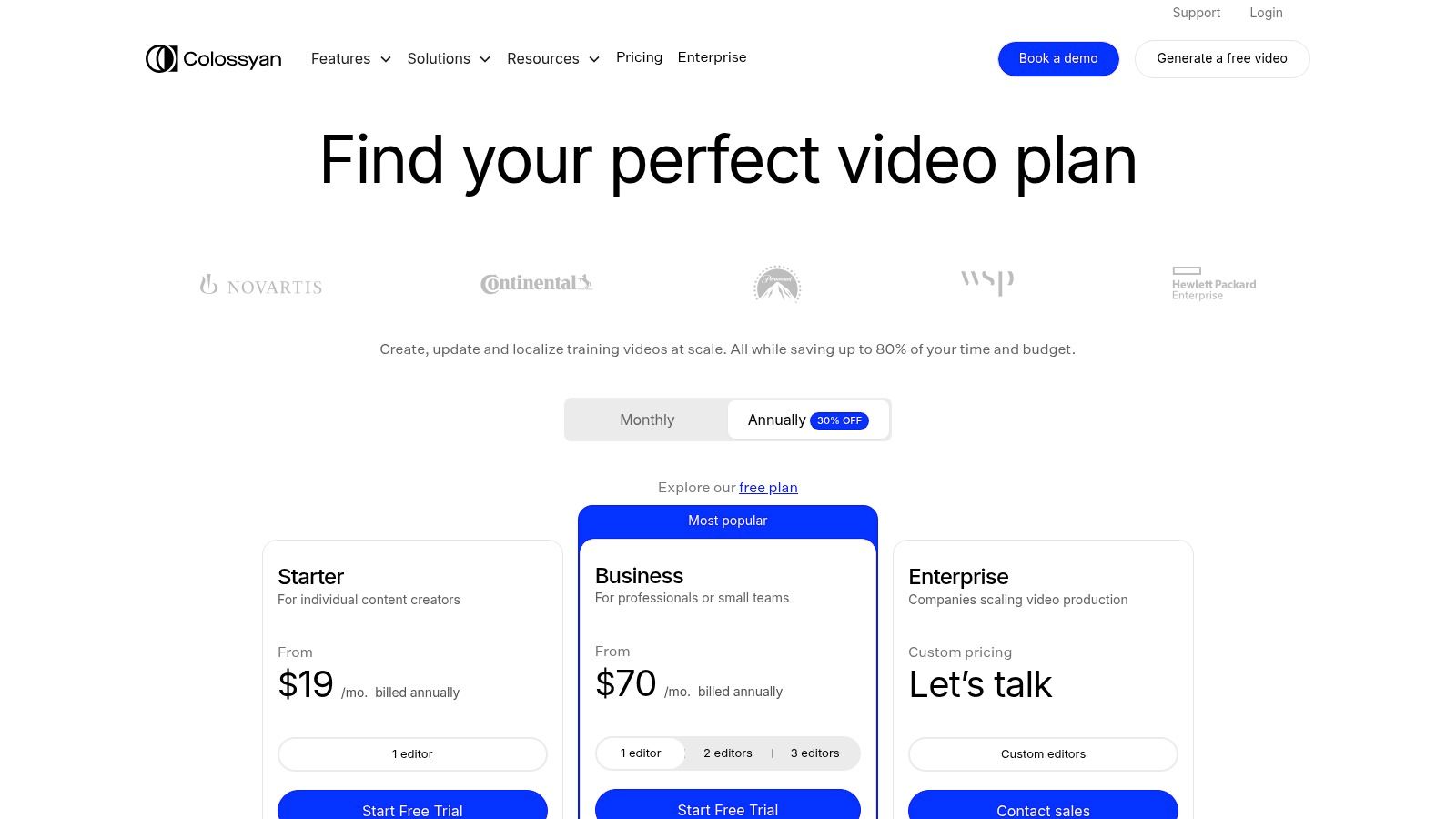
The platform's core strength lies in its ability to convert scripts into engaging, presenter-driven videos featuring realistic AI avatars. It supports automatic translation into dozens of languages, allowing businesses to create globally consistent training materials with ease. For enterprises, its integration capabilities, including SCORM exports for Learning Management Systems (LMS) and SSO, make it a secure and seamless fit into existing corporate tech stacks.
Key Details & Features
- Best For: Creating avatar-led training videos, standard operating procedure (SOP) updates, and corporate communications for internal teams.
- Unique Offering: The platform specializes in interactive learning features, allowing creators to add quizzes and branching scenarios directly into the video content. This transforms passive viewing into an active learning experience, a key differentiator from more general-purpose AI video generators.
- Pricing: Colossyan offers a free trial to get started. Paid plans begin at $19/month (Starter) for basic features and go up to an Enterprise tier that includes unlimited video creation minutes (subject to a fair use policy), custom avatars, and advanced security integrations.
| Pros | Cons |
|---|---|
| Perfectly suited for learning & development (L&D) use cases | Scene and minute limits on lower-tier plans can be restrictive |
| Unlimited minutes available on Business/Enterprise tiers | Advanced interactive features are locked behind higher-priced plans |
| Large library of stock AI avatars and multilingual voices | Less focused on creative or cinematic video generation |
| SCORM and enterprise-grade integrations for seamless workflows | Custom avatars require a more significant investment |
Website: https://www.colossyan.com/pricing
8. D-ID (Creative Reality Studio)
D-ID's Creative Reality Studio carves out a specific niche among text to video AI tools by focusing exclusively on creating photorealistic talking avatars. Instead of generating cinematic scenes, it animates a still photograph or a stock avatar to speak text or audio you provide, complete with natural facial expressions and head movements. This makes it an incredibly efficient tool for businesses needing to produce presenter-style videos for training modules, corporate communications, or customer support without the cost of hiring actors or film crews.
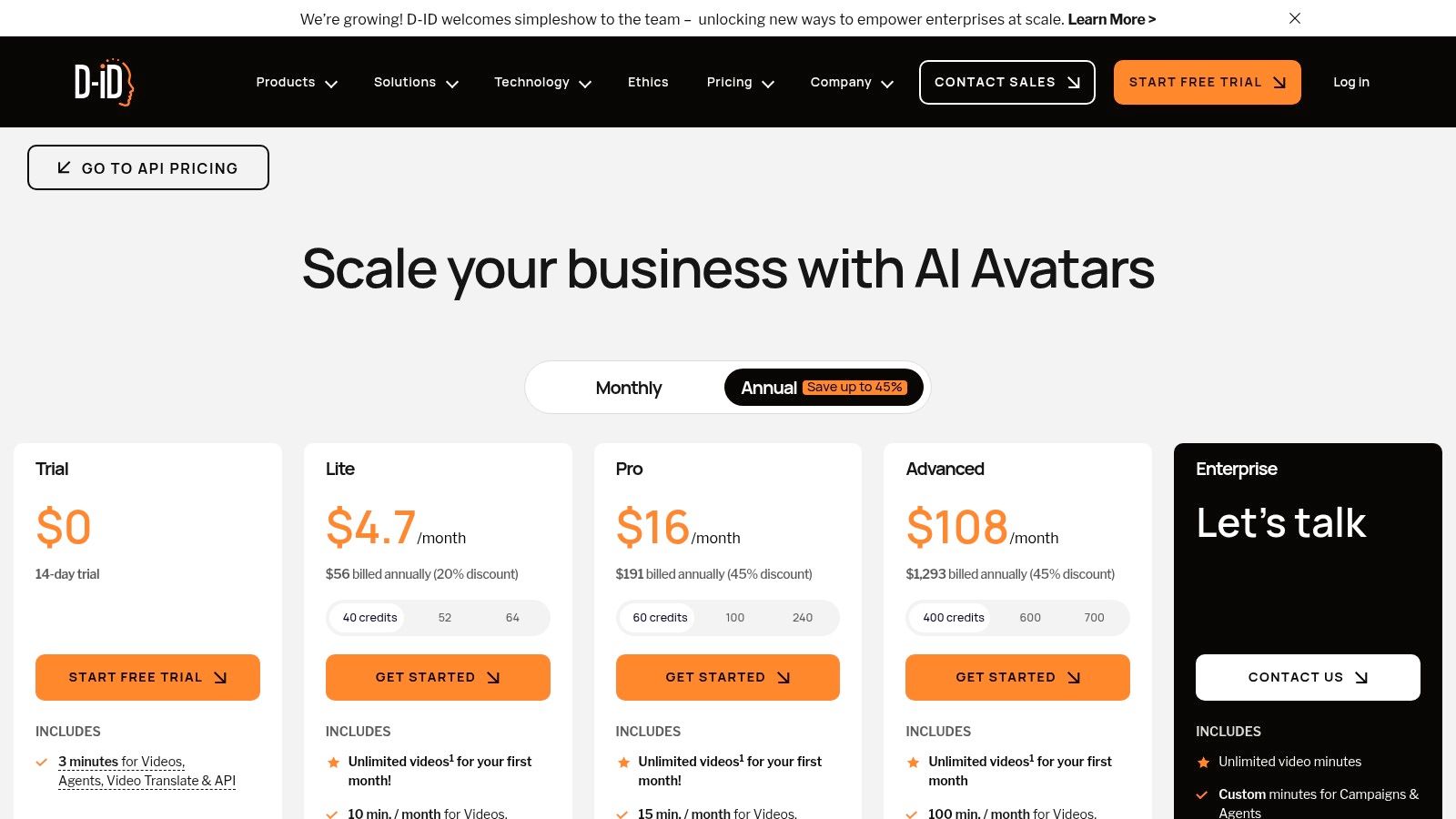
The platform is designed for speed and simplicity. Users can upload a photo of a person, choose a pre-made avatar, or even generate a new face with AI, then type in a script. D-ID’s technology synthesizes the speech and animates the avatar in minutes. For small businesses or performance marketers, this provides a scalable way to create personalized sales outreach videos or localized ad creatives by simply changing the script and language, dramatically reducing production time. Its API also allows for real-time agent use cases, enabling interactive avatar experiences.
Key Details & Features
- Best For: Creating talking-head presenter videos for corporate training, customer onboarding, and social media explainers.
- Unique Offering: The platform's primary strength is its single-minded focus on high-quality, photorealistic avatar animation from a single image or text prompt. Its API also facilitates the creation of interactive, real-time "Digital People" for more advanced applications.
- Pricing: D-ID operates on a credit-based system. A 14-day free trial is available, followed by paid plans starting at $4.70/month for the Lite plan, which provides 10 minutes of video generation. Plans scale up to custom Enterprise solutions.
| Pros | Cons |
|---|---|
| Extremely fast production of spokesperson videos | Solely focused on avatars; no scene or environment generation |
| API available for real-time streaming agents | The per-minute credit system can be costly for high-volume use |
| Simple interface, easy for non-technical users | Lip-sync quality can vary depending on the source audio/language |
| Supports custom photo and video uploads | Watermarks are present on lower-tier plans |
Website: https://www.d-id.com
9. Invideo AI
Invideo AI carves out its niche by focusing on a streamlined script-to-video workflow, making it an ideal choice for creators and marketers who prioritize speed and efficiency. Instead of generating abstract clips from a single prompt, the platform is designed to take a full script or a detailed idea and instantly assemble a polished video. It automatically selects relevant stock footage, generates a voiceover, adds background music, and applies captions, turning a block of text into a shareable social media video in minutes.
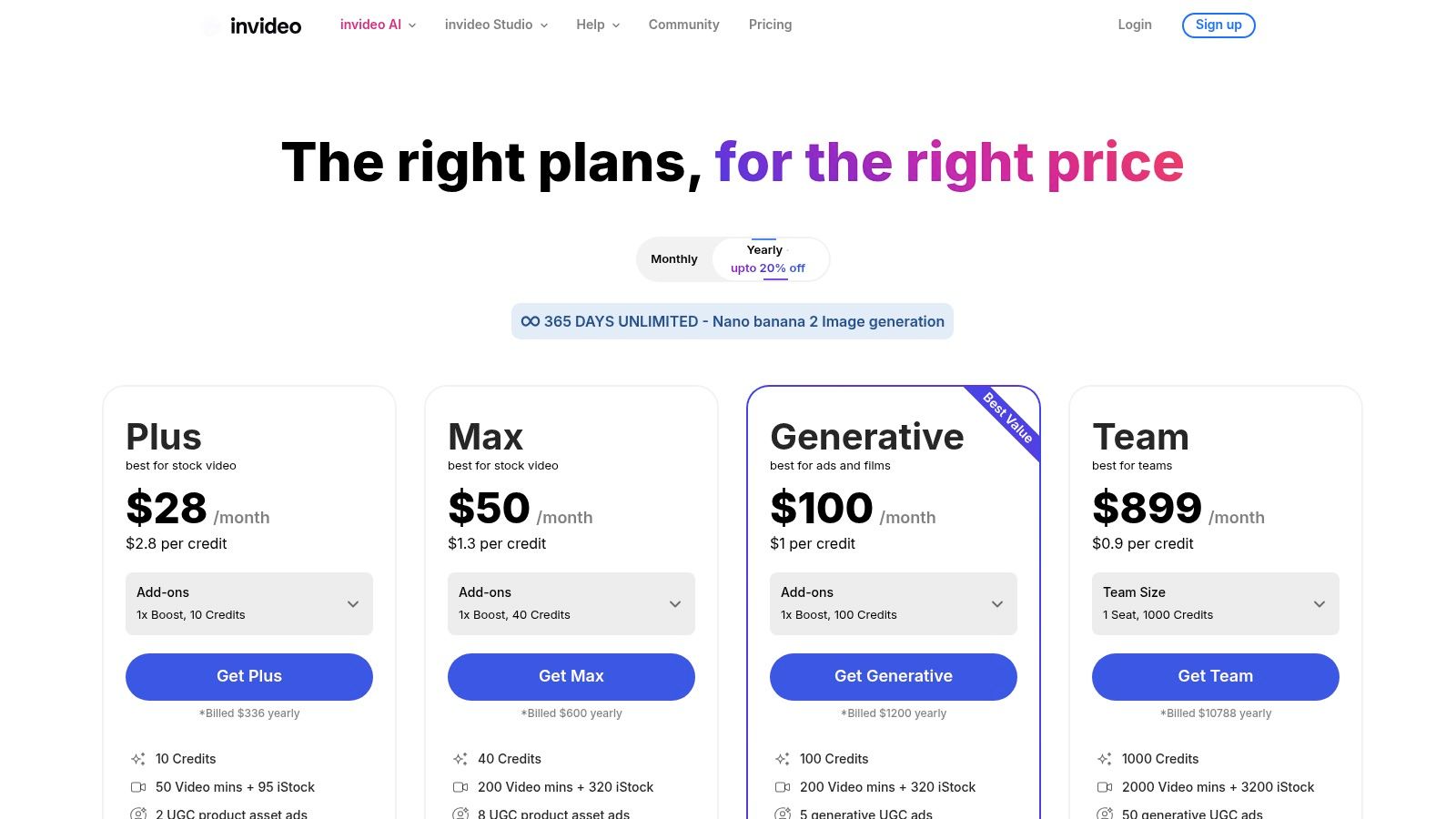
This workflow-oriented approach is particularly powerful for producing content like YouTube Shorts, TikTok videos, or quick explainer videos where a clear narrative is key. Users can simply provide a prompt like "Create a 30-second video about the benefits of a morning routine," and Invideo AI will generate the script, find media, and produce the final cut. This makes it one of the most accessible text to video AI tools for those who want a complete video, not just individual clips, without deep editing knowledge.
Key Details & Features
- Best For: Quickly creating social media content, listicles, explainer videos, and short ads directly from a script or prompt.
- Unique Offering: Its core strength is the all-in-one script-to-finished-video pipeline. The platform handles scripting, media sourcing, voiceover, and editing in a single automated process, which drastically reduces production time.
- Pricing: Invideo AI offers a limited free plan. Paid plans start at $20/month (Plus) and go up to $48/month (Max), offering more AI generation minutes, stock media usage, and export options.
| Pros | Cons |
|---|---|
| Extremely fast pipeline from script or prompt to a full video | Free plan is quite limited and watermarked |
| Large library of templates and stock media integrations | Relies heavily on stock media rather than purely AI scenes |
| Simple, intuitive interface perfect for beginners | Not ideal for generating highly unique or cinematic visuals |
| Strong community and 24/7 customer support | Best for short-to-mid-length videos, not long-form content |
Website: https://invideo.io/pricing
10. Kapwing
Kapwing positions itself as a collaborative online video editor first and an AI generator second, making it an ideal choice for teams that need a complete content creation workflow. Rather than just a standalone generator, its text-to-video AI tools are integrated directly into a comprehensive editing suite. This allows users to move seamlessly from generating a clip to adding text overlays, subtitles, brand assets, and background music, all within a single browser tab.
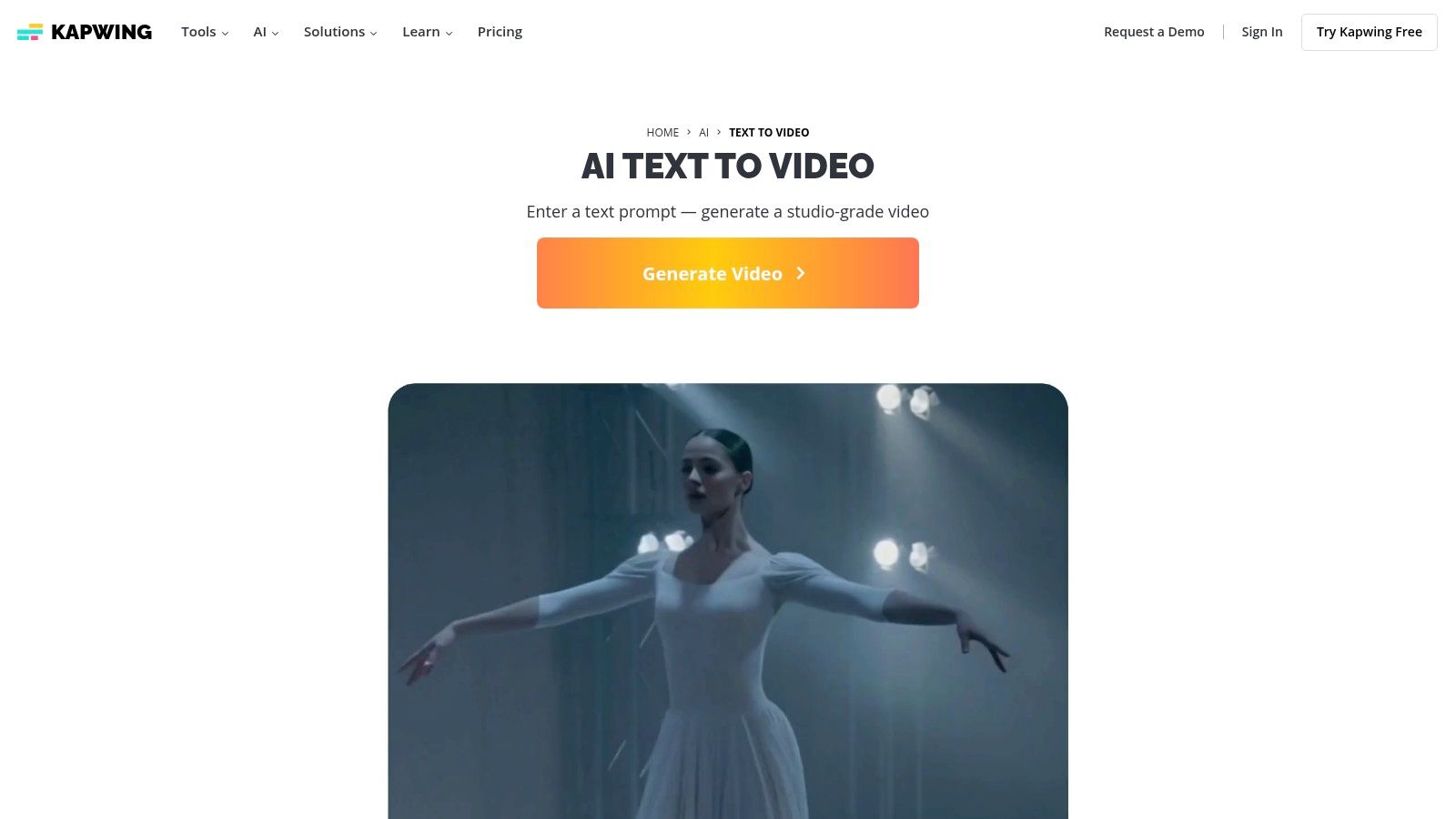
The platform is particularly useful for social media managers and content teams who need to repurpose existing content. Its AI can create videos from a simple text prompt, a full article URL, or an existing image. The AI assistant, Kai, helps streamline the editing process by automating tasks like generating subtitles, translating audio, and finding relevant B-roll, making it a powerful tool for quickly producing polished, branded videos for platforms like TikTok and Instagram.
Key Details & Features
- Best For: Teams creating branded social media content, turning blog posts into videos, and streamlining their editing workflow.
- Unique Offering: The tight integration of AI generation with a full-featured, collaborative video editor is Kapwing's key differentiator. The ability to work on a project with multiple team members in a shared cloud workspace is a major advantage for business content pipelines.
- Pricing: Kapwing offers a Free tier with limitations. Paid plans start at $16/user/month (Pro, billed annually) and go up to a custom Enterprise plan. AI features consume credits, which are included in paid subscriptions.
| Pros | Cons |
|---|---|
| Beginner-friendly with strong editing tools | AI usage is limited by a credit system within plans |
| All-in-one platform for creation and editing | Per-user pricing can become costly for larger teams |
| Excellent for social and branded content | AI-generated video quality is good but not as cinematic as others |
| Strong team collaboration features | Primarily focused on editing, with AI as a supplementary tool |
Website: https://www.kapwing.com/ai/text-to-video
11. Canva (Magic Studio — Create a Video Clip)
Canva's Magic Studio has integrated a text-to-video feature, positioning it as an ideal tool for creators and businesses already embedded in its ecosystem. Rather than being a standalone generator, it's designed to seamlessly bring short, AI-generated video clips directly into the familiar Canva editor. This allows non-video professionals to quickly create branded visuals for social media posts, presentations, or ads without needing specialized skills or software.
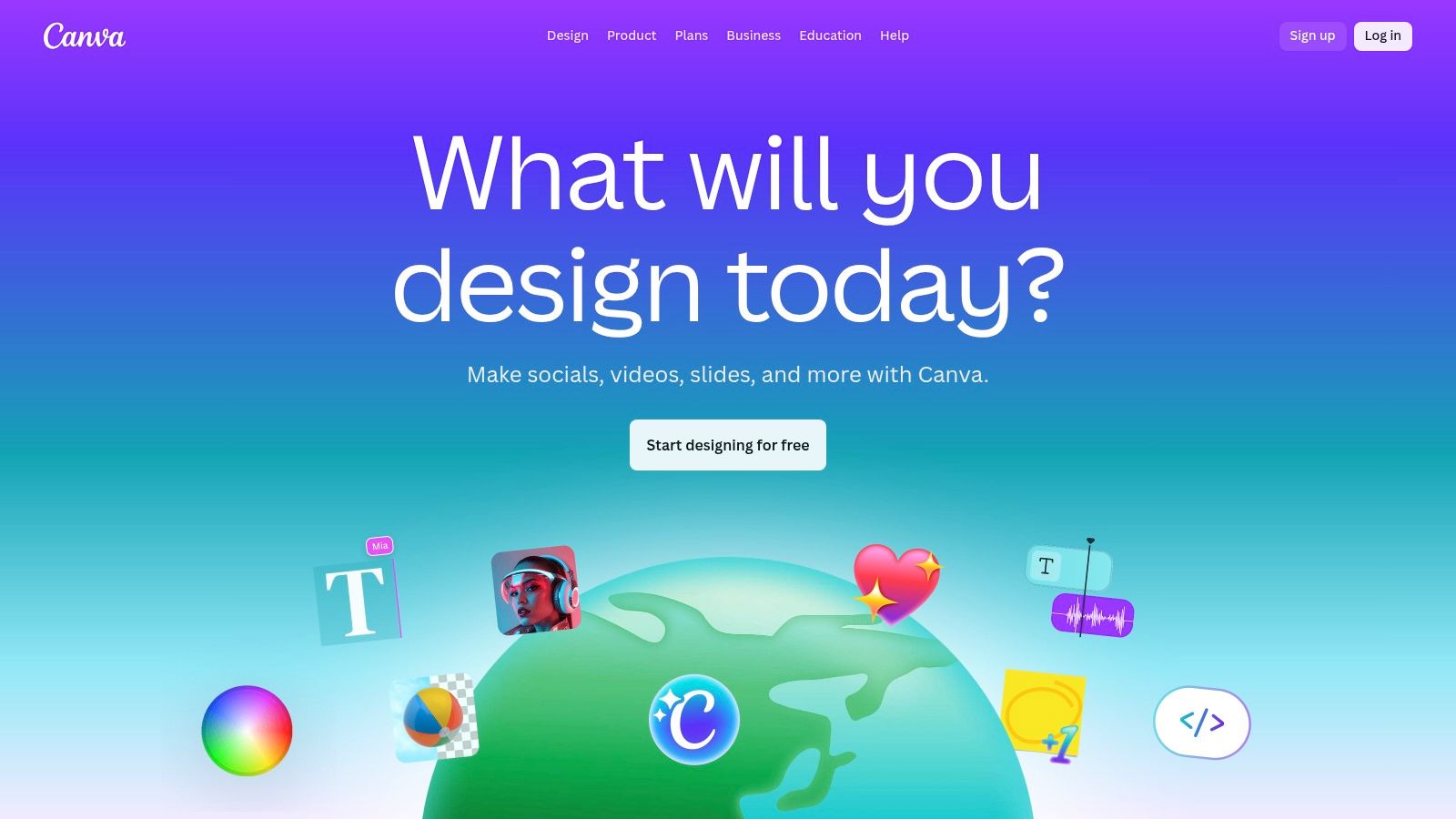
The main advantage of using Canva for text-to-video generation is its complete integration with brand kits, templates, and resizing tools. A user can generate a clip and immediately apply brand colors, logos, and fonts, then resize it for various social media platforms in just a few clicks. This workflow is incredibly efficient for small business owners and marketers who need to maintain brand consistency across all their creative assets, from static images to dynamic video content.
Key Details & Features
- Best For: Marketers and creators who need simple, branded video clips that integrate directly into their existing Canva workflow.
- Unique Offering: The ability to generate a video and immediately apply brand kits and use it within pre-designed templates is its standout feature. For those looking to streamline their content, find more ideas on using templates for video creation.
- Pricing: The feature is available within Canva's paid plans (Pro, Teams), which provide watermark-free exports. Limits on the number of generated clips can apply monthly, so users should check the current terms before committing.
| Pros | Cons |
|---|---|
| Familiar workflow for existing Canva users | Monthly generation caps can be restrictive for high-volume needs |
| Excellent for maintaining brand consistency across all assets | Video quality and control are less advanced than dedicated AI video tools |
| Seamlessly integrates with templates and other AI tools | Pricing and limits can change; users must verify current offerings |
| Easy to resize and repurpose clips for different social media platforms | Primarily generates very short clips, not suitable for long-form content |
Website: https://www.canva.com
12. G2
While not a generation tool itself, G2 is an indispensable resource for anyone serious about choosing the right text-to-video AI tool. It's a leading software marketplace and peer-review platform where real users share their experiences, offering unfiltered insights into the strengths and weaknesses of different software. For small businesses or marketers trying to navigate the crowded AI video landscape, G2 provides the critical social proof and comparative data needed to make a confident purchasing decision.
The platform allows you to filter and compare text-to-video AI tools side-by-side based on user satisfaction ratings, feature sets, and pricing models. Instead of relying solely on marketing claims, you can read detailed reviews from users in similar industries or company sizes. This helps you understand practical applications, discover potential limitations, and gauge the quality of customer support before committing to a subscription, saving both time and money.
Key Details & Features
- Best For: Researching, comparing, and shortlisting text-to-video AI tools based on authentic user reviews and data-driven comparisons.
- Unique Offering: Its strength lies in aggregating real-world user sentiment and presenting it in structured comparison grids. This allows buyers to quickly identify top-rated platforms and see how they stack up against direct competitors on specific features.
- Pricing: G2 is completely free to use for research and comparison purposes.
| Pros | Cons |
|---|---|
| Provides reality-checks via aggregated, verified user reviews | Categories can be broad, mixing pure text-to-video with other AI tools |
| Helps shortlist tools quickly using powerful filters and comparisons | Some reviews may be incentivized or vendor-influenced; cross-reference |
| Offers valuable insights into customer support and ease of implementation | Not a generator itself, so it adds a step to the selection process |
| Features detailed product profiles and up-to-date pricing information | The sheer volume of data can be overwhelming for new users |
Website: https://www.g2.com
Top 12 Text-to-Video AI Tools Comparison
| Product | Key features | Quality & UX ★ | Price & Value 💰 | Target audience 👥 | Unique selling point ✨ |
|---|---|---|---|---|---|
| saro2 🏆 | Text→video, Image→video, 25s multi-scene storyboards, HD/4K, no watermark, commercial rights | ★★★★ — Stable multi-model pipeline, simple 3-step flow | 💰 Plans: Basic $19/mo ($9.50 annual), Creator $49, Pro $149 — cost-efficient (claims up to 10× cheaper) | 👥 TikTok/shop sellers, performance marketers, creators, SMBs | ✨ Multi-model Sora-compatible engine, watermark-free commercial-ready outputs, generation history & priority support |
| Runway | Gen‑4/Gen‑3 Alpha models, built-in editor, upscaling, motion tracking, team workflows | ★★★★★ — High-fidelity clips, frequent model updates | 💰 Credit-based; free→enterprise tiers | 👥 Creators, agencies, studios | ✨ Advanced editor + production tooling in one platform |
| Pika | Text/image→video, multiple model families (Turbo/Pro), Pikascenes/effects | ★★★★ — Fast generations, granular model control | 💰 Credit-per-model; paid = commercial & watermark-free | 👥 Fast-content creators who tweak model quality/speed | ✨ Granular model/fidelity choices for short clips |
| Luma AI (Dream Machine) | Ray2/Ray3 models, Draft/Hi‑Fi, ~10s gens, 4K up-res & HDR options | ★★★★ — Strong motion/physics, high‑fidelity short clips | 💰 Transparent credit tables; higher tiers for 4K/HDR | 👥 Creators seeking photoreal motion & up-res | ✨ Motion/physics quality + 4K/HDR up-res capabilities |
| Synthesia | Script→video avatars (125+), templates, dubbing, localization, API | ★★★★★ — Enterprise-grade, reliable localization | 💰 Higher cost at scale; enterprise pricing | 👥 L&D teams, enterprises, localization teams | ✨ Massive avatar library + robust enterprise controls (SSO, SCORM) |
| HeyGen | Avatars (500+), dubbing, templates, multi-seat team plans | ★★★★ — Quick avatar-led video production | 💰 Clear per-seat pricing; good starter tier | 👥 Marketing, training, sales enablement teams | ✨ Fast ramp-up for business videos with seat-based plans |
| Colossyan | Avatars, multilingual voices, quizzes/branching, SCORM export | ★★★ — L&D-focused UX, interactive features | 💰 Business tiers offer policy-based unlimited minutes | 👥 Learning & Development, HR teams | ✨ Interactive video (quizzes/branching) + SCORM integrations |
| D-ID (Creative Reality Studio) | Photoreal talking avatars, body/hand motion, API for streaming agents | ★★★★ — Very fast talking‑head production | 💰 Credit/minute billing; watermark varies by plan | 👥 Spokesperson videos, agent deployments, marketing | ✨ Real-time agent API + photoreal avatar creation |
| Invideo AI | Prompt/script→video editor, templates, stock media, captions | ★★★ — Easy pipeline for social ads & explainers | 💰 Free limited; paid unlocks templates & exports | 👥 Social creators, marketers, small teams | ✨ Large template library + quick script→polished clip flow |
| Kapwing | Text/image→video, article→video B‑roll, full web editor, team workspaces | ★★★★ — Strong post‑generation editing & collaboration | 💰 Credit-based AI usage; per-member pricing for teams | 👥 Social creators, teams needing editing+generation | ✨ AI Assistant integrated into full editing & publishing workflow |
| Canva (Magic Studio) | Create a Video Clip in Canva editor, templates, brand kits, resizing | ★★★ — Familiar, brand-consistent workflow | 💰 Paid plans remove watermarks; clip caps may apply | 👥 Non-video pros, brand/marketing teams | ✨ Seamless brand kit + one-click resizing across assets |
| G2 | Product pages, user reviews, feature comparisons, filters | ★★★★ — Useful research UX with ratings & filters | 💰 Free to use as a research/shortlist tool | 👥 Buyers researching AI video tools, procurement | ✨ Aggregated user reviews & side-by-side comparison filters |
Making Your Final Choice: Key Takeaways for Smart Creators
Navigating the rapidly expanding landscape of text-to-video AI tools can feel overwhelming, but the journey from a simple text prompt to a compelling video asset is now more accessible than ever. Throughout this guide, we've explored a diverse array of platforms, from the cinematic prowess of Sora and Luma AI's Dream Machine to the avatar-driven presentations of Synthesia and HeyGen, and the all-in-one editing suites like Invideo AI and Kapwing. The core takeaway is clear: the "best" tool is not a one-size-fits-all answer but rather the one that aligns perfectly with your specific creative vision, technical skill level, and business objectives.
The key is to move beyond the hype and focus on practical application. For a Shopify store owner, the goal might be creating a 15-second product showcase for a TikTok ad. In this case, a tool like Pika or Runway, which excels at generating short, high-impact clips from text and images, would be a more strategic choice than a complex platform designed for long-form narrative content. Conversely, a performance marketer creating training modules might find immense value in an avatar-based platform like Colossyan, which streamlines the production of consistent, professional-looking instructional videos at scale.
Your Strategic Decision Framework
As you weigh your options, don't get lost in feature lists. Instead, filter your choices through a strategic lens. Ask yourself these critical questions before committing to a subscription:
- What is my primary use case? Are you creating quick social media ads, detailed product explainers, corporate training videos, or artistic cinematic shorts? Your goal dictates the necessary features. For instance, tools like HeyGen are brilliant for personalized sales outreach, while Sora and Luma AI are built for creative storytelling.
- What is my budget and expected ROI? Free tiers and credits are excellent for experimentation, but scaling your video production requires a realistic budget. Consider the cost-per-video and how that aligns with the value it will generate, whether through increased engagement, higher conversion rates, or saved production time.
- How important is realism and cinematic quality? The current generation of text-to-video AI tools exists on a spectrum. Platforms like Sora and Luma AI are pushing the boundaries of photorealism, while others like Canva offer simpler, template-driven animations. Be honest about whether you need Hollywood-level quality or if a clean, professional-looking video will suffice.
- Do I need advanced editing and customization? Some tools are pure generators, outputting a clip that you must then take to a separate editor. Others, like Invideo AI and Kapwing, provide an integrated suite of editing tools, allowing you to add text overlays, music, and transitions all in one place. This can be a major workflow consideration.
Final Thoughts on Implementation
Remember that mastering these text-to-video AI tools is a process of iteration. Your first prompt will rarely yield a perfect result. Success lies in learning the art of prompt engineering, understanding how to layer commands, specify camera angles, and describe motion and emotion effectively. Start with a clear vision, experiment relentlessly with different platforms using their free trials, and build a library of prompts that deliver results for your brand.
The era of AI-powered video creation is not about replacing human creativity; it’s about augmenting it. These tools are your new creative partners, enabling you to bring ideas to life faster and more affordably than ever before. By making a thoughtful, strategic choice, you can unlock a powerful new channel for storytelling, marketing, and connecting with your audience in a visually dynamic world. The power to direct, produce, and edit is now, quite literally, at your fingertips.
Ready to move from text prompts to tangible results with a tool built for performance? saro2 is engineered specifically for e-commerce brands and marketers, helping you create high-converting video ads in minutes. Explore how our AI can transform your product descriptions into engaging visuals by visiting saro2 today.