How to Create Marketing Videos That Convert
Learn how to create marketing videos that drive real results. This guide covers practical strategies for scripting, AI video creation, and distribution.
Before you even think about hitting record or generating your first AI scene, we need to talk strategy. A killer marketing video isn’t born from a fancy camera or slick editing software; it’s built on a solid plan. This is where the real work happens, and honestly, it’s what separates a video that gets scrolled past from one that actually makes you money.
Let's walk through how to build that game plan.
Building Your Video Marketing Game Plan
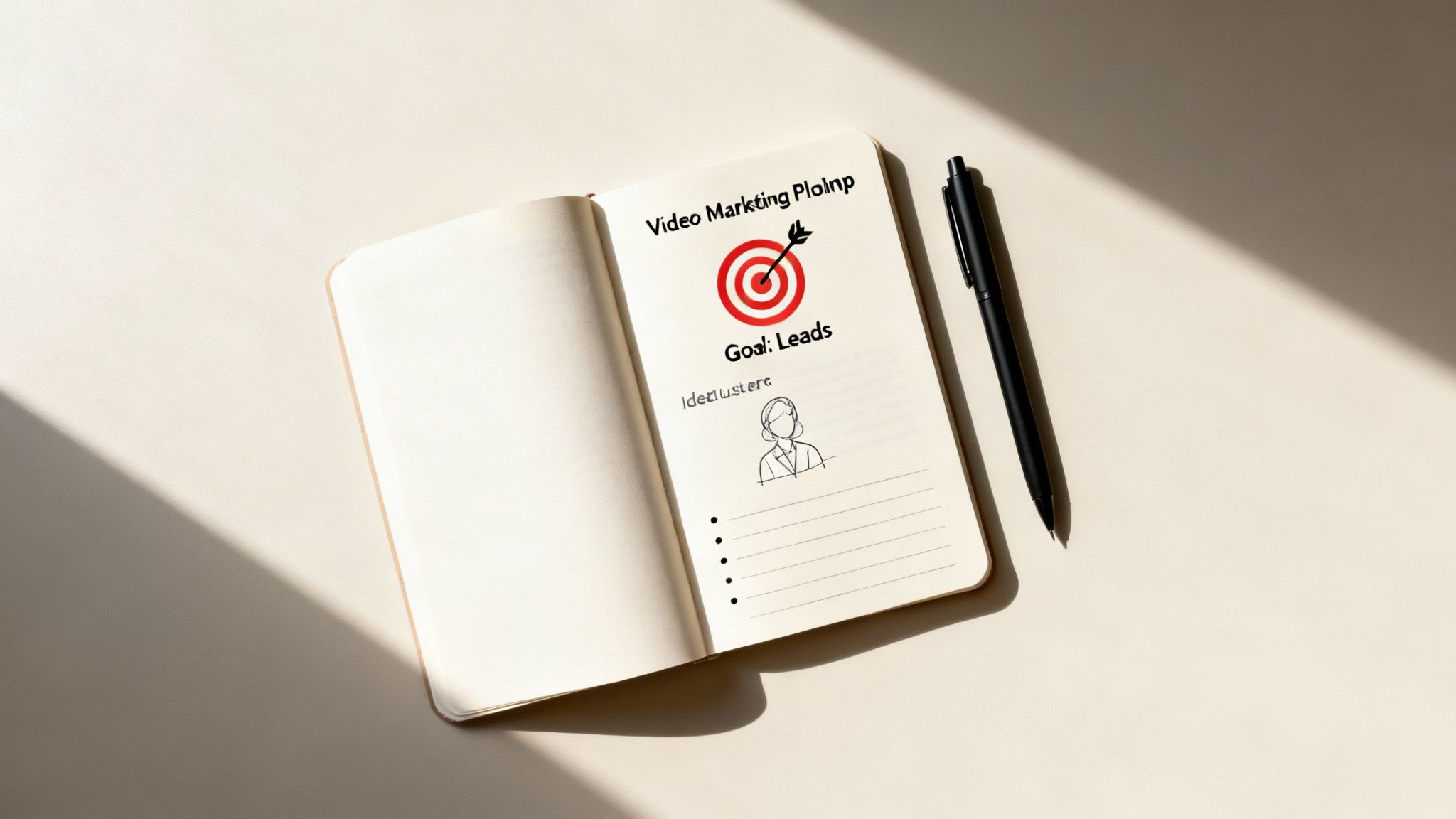
Creating a video without a strategy is like shooting in the dark. You might get lucky, but you're more likely to miss the mark completely. This planning phase is your roadmap, ensuring every word, every scene, and every second of your video has a clear purpose.
And let's be clear, video isn't just a "nice-to-have" anymore. It's a core part of how businesses connect with customers. Consider this: a staggering 89% of companies are now using video marketing. Why? Because it works. Another 89% of people admit that watching a brand's video has directly convinced them to buy something. The proof is in the numbers.
What’s The One Thing You Want This Video to Do?
First things first: your video needs a job. Just one.
It’s tempting to try and make a single 60-second clip do everything—build brand awareness, generate leads, and close the sale. But that’s a surefire way to create a confusing mess that accomplishes nothing.
Instead, pick one primary goal. This laser focus will dictate every other decision you make, from the script's tone to the call-to-action you use at the end.
What's the job?
- Get Noticed (Brand Awareness): Introducing your brand to people who’ve never heard of you.
- Get Leads (Lead Generation): Convincing someone to give you their contact info.
- Get Sales (Sales Conversion): Pushing a viewer over the finish line to make a purchase.
- Help Customers (Customer Education): Showing your existing customers how to master your product.
Who Are You Actually Talking To?
Once you know what you want to achieve, you need to figure out who you're talking to. A video for a busy small business owner trying to save time is going to feel completely different from one aimed at a Gen Z creator on TikTok.
Don't just think about age and location. Get specific. What are their biggest headaches? What are they secretly trying to achieve? What kind of language do they use when they talk to their friends? When you understand their world, you can craft a message that feels like it was made just for them.
A great marketing video doesn't just talk at your audience; it speaks to their specific needs and pain points. Understanding their world is the key to earning their attention.
Choose the Right Tool for the Job
Now that you have your goal and your audience, it’s time to pick the right video format. Think of video types as different tools in a toolbox. You wouldn't use a sledgehammer to hang a picture frame, right? Same principle applies here.
Trying to cram a complex product feature into a 15-second social media ad is just setting yourself up for failure. That format is built for grabbing attention, not for deep dives.
To make this easier, here’s a quick-reference table to help you match your primary marketing objective with the most effective video format.
Choosing The Right Video For Your Marketing Goal
| Marketing Goal | Recommended Video Type | Key Performance Indicator (KPI) |
|---|---|---|
| Brand Awareness | Short Social Media Ad, Explainer Video | Reach, Impressions, Video Views |
| Lead Generation | Webinar Replay, Gated Tutorial | Form Submissions, Cost Per Lead |
| Sales Conversion | Product Demo, Customer Testimonial | Click-Through Rate, Conversion Rate |
| Customer Education | How-To Video, Onboarding Tutorial | Watch Time, Audience Retention |
This strategic alignment is everything. A detailed product demo is perfect for a Shopify store owner who’s ready to buy, but a short, snappy explainer video is much better for someone who's just stumbled upon your brand.
For smaller businesses especially, starting with the right high-impact format is key. You can find more specific ideas in our complete guide to video marketing for small business.
Weaving a Narrative That Actually Converts
Let's be honest: a great marketing video is all about the story. It's the engine that drives everything. You can have the slickest visuals in the world, but without a compelling narrative, you're just making noise. A good story is what turns a passive viewer into an engaged customer.
The real goal here is to stop listing features and start taking your audience on a journey. You need to show them a problem they know all too well and then guide them to a solution that feels like a genuine revelation. This is what separates the videos that get scrolled past from the ones that actually make a sale.
The Problem-Agitate-Solve Framework
If you're looking for a reliable, no-nonsense way to structure your script, the Problem-Agitate-Solve (PAS) framework is your best friend. It’s a classic for a reason—it works by tapping directly into your audience's pain points and positioning your product as the hero they've been waiting for.
Here’s the simple breakdown:
- Problem: Kick things off by hitting on a very specific, very real problem your customer is dealing with. Make them nod their head and think, "Yeah, that's me."
- Agitate: Now, don't just leave the problem there. Poke it a little. Twist the knife. Describe the frustration, the wasted time, the sheer annoyance that problem causes. This is where you build the emotional connection.
- Solve: With the tension built, it's time to ride in on your white horse. Introduce your product as the perfect solution that makes all that pain go away. Show them the "after" picture—the easier, better, more successful world they can have.
Let's say you're selling a project management tool for small business owners. A quick PAS script could sound something like this:
- Problem: "Are you drowning in a sea of spreadsheets, sticky notes, and a thousand email chains just to keep your projects on track?"
- Agitate: "It’s a nightmare. Deadlines get missed, communication falls apart, and you’re spending more time managing the chaos than actually doing meaningful work."
- Solve: "Our tool puts everything—and everyone—on one clean dashboard. You can track progress, assign tasks, and see exactly where every project stands in seconds. Get out of the weeds and get back to building your business."
See how that works? It’s a simple, powerful structure that keeps your message laser-focused and incredibly persuasive.
You Have Three Seconds. Make Them Count.
In the blink-and-you'll-miss-it world of social media, your video's hook is everything. You don't have the luxury of a slow build-up. You have about three seconds to grab someone's attention before they're gone forever.
A hook that works usually does one of these things:
- Ask a killer question: "What if you could generate a month's worth of video ads in a single afternoon?"
- Hit them with a shocking stat: "Did you know that 80% of businesses fail because of cash flow issues?"
- Show a painfully relatable moment: Picture a Shopify store owner, head in their hands, staring at a screen that flashes "0 Sales."
The first few seconds of your video aren't an intro—they're an audition. If you can't convince your viewer to stick around in that tiny window, the rest of your video doesn't matter.
The drop-off rates are brutal. Research shows that 20% of viewers are gone within 10 seconds, and by the two-minute mark, you've likely lost almost 60% of them. If you want to dive deeper into the numbers, you can explore these key video marketing statistics.
The Blueprint: A Modern Storyboard
Once you’ve nailed down the script, it's time to think visually. This is where a storyboard comes in. Think of it as a comic book version of your video. It maps out every scene and connects your words to specific visuals, sounds, and text on the screen.
And don't worry, you don't need to be an artist, especially when you're working with an AI video tool. Your storyboard can be a simple document or spreadsheet. The trick is to be descriptive.
For every scene, make sure you outline:
- The Shot Description: What's happening on screen? Get specific. Don't just say "a person working." Try something like, "Close-up shot on a young female entrepreneur's face, smiling confidently as she types on a laptop in a bright, modern co-working space."
- Voiceover/Dialogue: Which exact line from your script goes with this visual?
- On-Screen Text: Will any text pop up? Callouts like "Save 10+ Hours Per Week" should be planned here.
The Final Piece: The Call to Action
Okay, your video told a fantastic story and presented the solution beautifully. Now what? You have to tell people exactly what you want them to do next. A clear, direct Call to Action (CTA) isn't just a suggestion; it's a requirement.
Vague CTAs like "Learn more" are a waste of time. They’re easy to ignore. Get specific and make it about the benefit to them.
Try these on for size:
- "Click the link to start your free 7-day trial now."
- "Download our free guide to mastering TikTok ads."
- "Shop the new collection and get 20% off your first order."
Slap that CTA right at the end of the video, and back it up with on-screen text and a big, obvious button or link. You've held their attention this long—now, give them a clear next step.
Bringing Your Vision to Life With AI Video Tools
Okay, you've got your script and storyboard locked in. Now comes the fun part, where your ideas actually become a video.
Not long ago, this meant booking a studio, renting expensive cameras, and hiring a crew. Thankfully, that's no longer the case. Modern AI video tools have completely changed the game, letting you turn your plans into high-quality video right from your computer.
This isn't about letting a robot take over your creative process. It's about giving your creativity a massive boost. Think of these tools as your personal production team, ready to execute the vision you’ve already mapped out. We’ll dig into two key methods that will handle almost any marketing video you need to make: creating video from text and animating still images.
From Text Prompts to Dynamic Scenes
The most straightforward way to jump in is with text-to-video generation. The concept is simple: you feed the AI a descriptive text prompt, and it generates a video clip to match.
This is where your storyboard becomes your blueprint. Each scene you planned out will now become a specific, detailed prompt. You're basically giving shot-by-shot directions to your AI cinematographer.
For example, let's say a note in your storyboard reads, "Close-up shot on a young female entrepreneur's face, smiling confidently." You’d translate that into a prompt like this:
cinematic close up, a confident female entrepreneur in her 30s, smiling at her laptop in a bright, modern office, soft natural lighting --style raw
The more specific you are, the better the result. Don't just describe the person. Tell the AI about the lighting, the setting, the camera angle, and the overall mood you're after.
Writing good prompts is a skill, but you'll get the hang of it fast. Here are a few tips I've picked up that make a huge difference:
- Get Specific with Subjects: Instead of just "a person," try "a male Shopify store owner in his late 20s, with short brown hair, wearing a black t-shirt." This helps keep your main character looking consistent from one scene to the next.
- Define the Style: Add keywords that set the tone. "Cinematic," "4k," and "hyperrealistic" will give you a polished, professional look, while something like "animated explainer video" takes you in a totally different direction.
- Direct the Camera: Use classic film terms like "wide shot," "drone shot," "panning shot," or "close-up." This is how you add dynamic movement and make your video feel professionally shot.
- Set the Mood: A single word can change everything. "Vibrant" feels very different from "moody." "Serene" creates a different vibe than "energetic."
Once a clip is generated, hold it up against your storyboard. Does it match your vision? If not, no big deal. Just tweak the prompt and try again. This is infinitely faster and cheaper than having to reshoot a scene on a real set. If you want to dive deeper, you can explore some of the most capable and completely free text-to-video AI tools available.
Animating Your Brand Assets
But what if you already have great visuals? Maybe you have professional product photos, a killer logo, or some on-brand stock images. This is where the image-to-video workflow is an absolute lifesaver.
Instead of creating a video from scratch, you can upload your own image and tell the AI how to bring it to life. For e-commerce brands, this is a total game-changer. You can take a clean, static product shot and turn it into a thumb-stopping video for an Instagram ad or your Shopify page in seconds.
Let's say you have a sharp photo of a new sneaker. You could upload it and use a prompt like this:
The sneakers slowly rotate, with subtle dust particles floating in the air, cinematic lighting
The AI takes your still photo and adds motion, instantly making it more engaging. It’s the perfect way to add some flair to visuals that are already perfectly on-brand.
This whole process boils down to a simple, powerful storytelling model: hook your viewer, tell a compelling story, and then drive them to take action. That's the core of any marketing video that actually works.
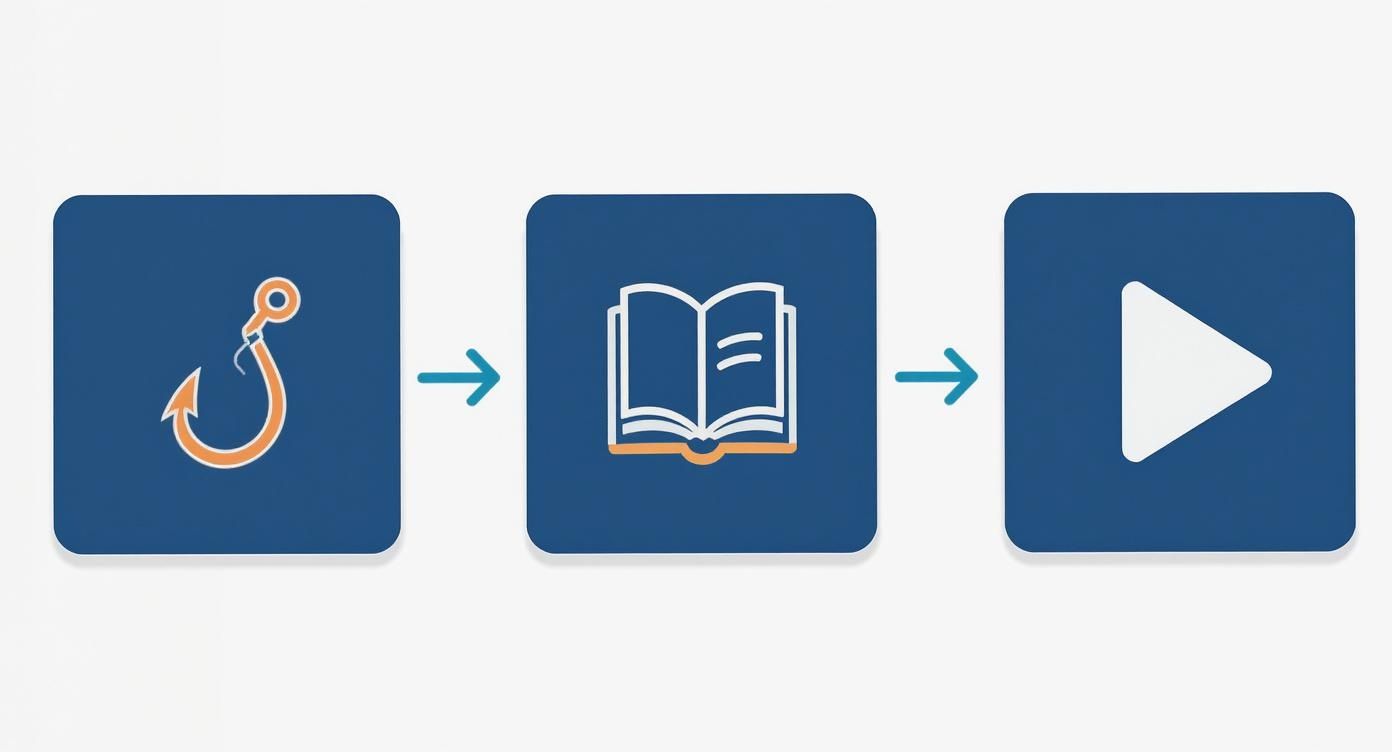
Ultimately, you're guiding your viewer on a journey from their first glance to the final click, and AI gives you the power to build that journey scene by scene.
By mixing text-to-video for your narrative scenes with image-to-video for your branded shots, you build a super-efficient production pipeline. This hybrid approach lets you create a marketing video that’s not only visually captivating but also feels authentically you.
Editing and Optimizing Your Video for Every Platform

Getting your AI-generated clips is a great milestone, but the real work starts now. Think of that raw footage as a pile of high-quality ingredients. Now it’s time for post-production—the art of turning those ingredients into a polished, compelling story that's actually built for the places people will see it.
Let's be real: a video that crushes it on TikTok is going to feel completely out of place on your Shopify product page. Every platform has its own culture, its own rhythm, and its own set of unwritten rules. Slapping the same video everywhere is a surefire way to get ignored. This is where you transform a decent video into a marketing asset that truly performs.
Assembling Your Final Cut
First things first, let's build the master version of your video. This is where you bring all your carefully planned elements together into a cohesive whole.
Pull your AI-generated clips into your editing software and arrange them according to your storyboard. This creates the structural backbone of your video. From there, it’s all about layering in the elements that make it feel like your brand.
- Brand Overlays: Weave in your logo, brand colors, or other key visual identifiers. The goal isn't to be obnoxious but to build subtle brand recognition.
- Background Music: Don't underestimate the power of audio. The right music can completely shift the mood and energy of your video. Find a royalty-free track that matches the vibe you’re going for—maybe something upbeat for a product launch or a calmer track for an explainer video.
- Voiceover: If your script calls for a voiceover, this is where you’ll record and sync it. Make sure your delivery is clear and your tone matches your brand's personality.
Once these core components are locked in, you have your "master cut." Now, the fun part begins: adapting it for specific battlefields.
Your master video is the foundation, but platform-specific edits are what drive results. Don't just upload the same file everywhere—tailor it to the context of each channel for maximum impact.
Tailoring Your Video for Each Platform
Every platform is its own universe. What a user expects on Instagram Reels is a world away from what they want to see in an email or on a landing page. Smart optimization means respecting these differences. Let’s break down the most common channels and what you need to do for each.
TikTok and Instagram Reels
For short-form video platforms like TikTok and Instagram Reels, you're fighting for attention in a sea of endless scrolling. Speed and energy are everything.
- Aspect Ratio: This one’s a non-negotiable. It has to be vertical 9:16. Anything else looks amateurish and gets cropped awkwardly.
- Captions: Always assume the sound is off. A huge percentage of users watch without audio, so burn those captions directly into the video. Make them dynamic and easy to read.
- Pacing: Keep it snappy. Clips should be short—think 1-3 seconds—and the total video length should stay well under 60 seconds. Honestly, 15-30 seconds is the sweet spot.
Your Website or Shopify Store
When someone is on your website, the context flips entirely. They are a much warmer audience, actively seeking information. You have more of their attention, so you can slow down and provide more value.
- Aspect Ratio: Stick with the classic horizontal 16:9 format. It's perfect for embedding on product pages, landing pages, or within blog posts.
- Pacing: You have room to breathe here. This is the place for a more detailed product demonstration, a customer testimonial that tells a real story, or a deeper dive into features.
- Call to Action: Make your CTA seamless. It can be more direct and tie right into your site's functionality. Think a "Shop Now" or "Add to Cart" button placed right below the video player.
Paid Ad Campaigns
Finally, for paid ads on platforms like Meta or YouTube, your mission is simple: stop the scroll and drive an action. Now. These videos need to be ruthlessly efficient.
- The Hook: The first 3 seconds are everything. You have to hit them with a problem, a bold promise, or a visually arresting shot that makes them stop dead in their tracks.
- Clarity: There’s no time for subtlety. Your value proposition needs to be understood almost instantly. If they have to guess what you're offering, you've already lost them.
- CTA: Be direct and repetitive. Tell them exactly what you want them to do next. Use a verbal CTA in the voiceover and reinforce it with a bold, on-screen text overlay. Leave no room for confusion.
You’ve created a fantastic video. That's a huge win, but it's a silent one if nobody sees it. The final, critical piece of the puzzle is mastering how your video gets in front of the right eyeballs. A smart distribution plan is what turns your hard work into tangible results.
https://www.youtube.com/embed/qSeOwX4eTlM
This isn't about just tossing a link onto your social profiles and hoping for the best. It's about being strategic and intentional, transforming your video from a creative project into a measurable business asset.
Building Your Distribution Game Plan
Before you even think about hitting "publish," you need a map. A simple content calendar is your best friend here, helping you coordinate a multi-channel launch that builds real momentum instead of just making a single splash.
Don't just dump your video everywhere at once. A staggered rollout often creates far more impact.
Think about a launch sequence that looks something like this:
- Day 1: Make the video the star of the show. Premier it on your website's homepage or a dedicated landing page for your most engaged audience.
- Day 2: Send it out to your email list. Position it as an exclusive "first look" to make your subscribers feel like insiders.
- Day 3 & Beyond: Now, start rolling it out across your social media channels, using those platform-optimized versions you created earlier.
This phased approach builds buzz and ensures you're meeting different audience segments where they’re most likely to pay attention.
Amplify Your Reach Without Spending a Dime
Beyond your own channels, organic promotion can give your video a massive lift. One of the most powerful places for this is YouTube, which isn't just a video site—it's the world's second-largest search engine.
This means you need to treat your YouTube upload with the same care as a blog post you want to rank on Google.
- Keyword-Rich Titles: Craft a clear, descriptive title that includes terms your target audience is actually searching for.
- Detailed Descriptions: Write a full description explaining what the video is about. Weave in relevant keywords naturally and—this is key—add links back to your website.
- Relevant Tags: Use a healthy mix of broad and specific tags that accurately describe your video's content.
An SEO-first approach helps people discover your video for weeks, months, or even years after its launch, giving it an incredibly long shelf life.
Measuring What Truly Matters
Views are nice, but they're a vanity metric. To understand if your marketing video actually worked, you have to dig deeper into the analytics that tie back to your original goals.
The investment in video is skyrocketing for a reason. In the US alone, total digital video ad spending is projected to jump from $64 billion to $72 billion—an 18% increase. This massive spend shows just how critical video has become, especially on social media, where videos are estimated to account for 60.1% of the average user's daily time on these platforms. You can read more about the growth of video ad spending.
Proving your video's ROI isn't about chasing high view counts. It's about connecting specific video analytics to the business goal you set in the very first step of your plan.
Instead of getting hung up on views, focus on the metrics that tell you the real story.
| Metric | What It Tells You | Why It Matters |
|---|---|---|
| Watch Time | The total minutes people spent watching your video. | A high watch time signals to platforms like YouTube that your content is engaging, which helps it rank higher. |
| Audience Retention | A graph showing the exact moments viewers dropped off. | This is your most honest feedback. A sharp dip might reveal a boring section or a confusing message. |
| Click-Through Rate (CTR) | The percentage of viewers who clicked your call-to-action. | This directly measures how well your CTA motivated people to take the next step. |
| Conversion Rate | The percentage of viewers who completed your ultimate goal (e.g., signed up, bought a product). | This is the bottom-line metric that ties your video directly to revenue or leads. |
By analyzing these key performance metrics, you close the loop. You can prove how your video contributed to business goals and, just as importantly, gather priceless insights to make your next video even better.
Got Questions About Making Marketing Videos? We've Got Answers.
Even with a great plan and powerful tools at your fingertips, you're bound to have some questions once you get started. Let’s walk through a few of the most common ones I hear from marketers and business owners. Clearing these up will help you create with confidence.
What’s This Going to Cost Me?
This is always the first question, especially for smaller businesses and solo creators. The honest answer: it really depends on what you're trying to achieve and how you're doing it. Not too long ago, you couldn't even think about a marketing video without a budget of several thousand dollars for production alone.
Thankfully, that's not our reality anymore. With AI video generators, your main costs aren't camera crews and expensive gear. Instead, you're investing in your software subscription and your own time for the creative part—the planning and prompting. For most brands, this means you can produce a genuinely high-quality video for a tiny fraction of the old-school cost. We're talking less than what you might pay a freelance videographer for a single project.
Your most important budget item is no longer fancy equipment; it's your strategic thinking. A well-thought-out storyboard and script will save you more money than any gear discount ever could.
Do I Really Have to Be on Camera?
Nope. Not at all. While showing your face can be a fantastic way to build a personal connection with your audience, it is absolutely not a must-have for a great marketing video. In fact, some of the best-performing videos out there are completely faceless.
You have plenty of powerful options if you'd rather stay behind the scenes:
- AI-Generated Scenes: This is where text-to-video really shines. You can create everything from cinematic product shots to animated explainers that tell your story visually, without ever stepping in front of a lens.
- Animated Brand Assets: Got a logo, product photo, or cool brand graphic? The image-to-video workflow is perfect for breathing life and motion into these static assets.
- Screencasts and Demos: For software or any kind of digital service, a clean screen recording paired with a solid voiceover is often the most direct and effective way to show people what you do.
What really matters is the story you're telling and the value you're providing. The message is the hero, not your face.
So, How Long Should My Video Be?
There’s no magic number here—it's all about context. The right length depends entirely on the platform you're using and where your viewer is in their journey.
A good rule of thumb is to match the video's length to the viewer's intent:
| Platform | Recommended Length | The Thinking Behind It |
|---|---|---|
| TikTok & Instagram Ads | 15-30 seconds | People are scrolling fast. You need to grab their attention instantly. |
| YouTube Pre-Roll Ads | 6-15 seconds | Your goal is to land a quick, punchy message before they can hit "Skip." |
| Website & Product Pages | 60-90 seconds | Here, people are actively looking for info and are willing to invest a bit more time. |
The key is to be as concise as you can without sacrificing the core message. Get in, deliver the goods, and get out.
Can AI-Generated Video Actually Look Good?
Yes, it absolutely can—but it isn't a magic wand. The quality of what you get out is a direct reflection of the quality you put in. Just typing "make a video for my shoe brand" is a recipe for a generic, forgettable result.
The real secret to getting professional-looking videos with AI is all in the details. It's the specific, well-crafted prompts—the ones born from a solid storyboard—that separate the amateur stuff from stunning, on-brand content. If you want to dive deeper into the nuts and bolts, checking out a detailed AI video tools FAQ can give you the insights you need to really master the tech.
Ready to stop planning and start creating? With saro2, you can turn your ideas into cinematic marketing videos in minutes. Use our powerful Sora 2-style text-to-video and image-to-video tools to build stunning visuals for your ads, social media, and website—no camera or crew required. Start creating for free at saro2.ai.